While there are tons of great ways to incorporate STEAM education without involving special software or gadgets, sometimes digital tools can be a perfect addition for your class. We’ve rounded up some of our favorite online tools for STEAM education. These digital STEAM tools have a mix of cost ranges – including free!
Why is STEAM Education Important for the Future of Education?
The inclusion of Arts in traditional STEM learning can be an important pathway to a well-rounded education that prepares students for the ever-evolving future. As our world becomes more entwined with technology, the knowledge, creativity, and problem-solving skills in a STEAM education can help students cultivate the abilities they’ll need for a successful future in our current global market. In today’s rapidly changing global landscape, it’s crucial to ask, “why is STEAM education important?”
5 Tools to Integrate STEAM Into Your Classroom
1. Scratch
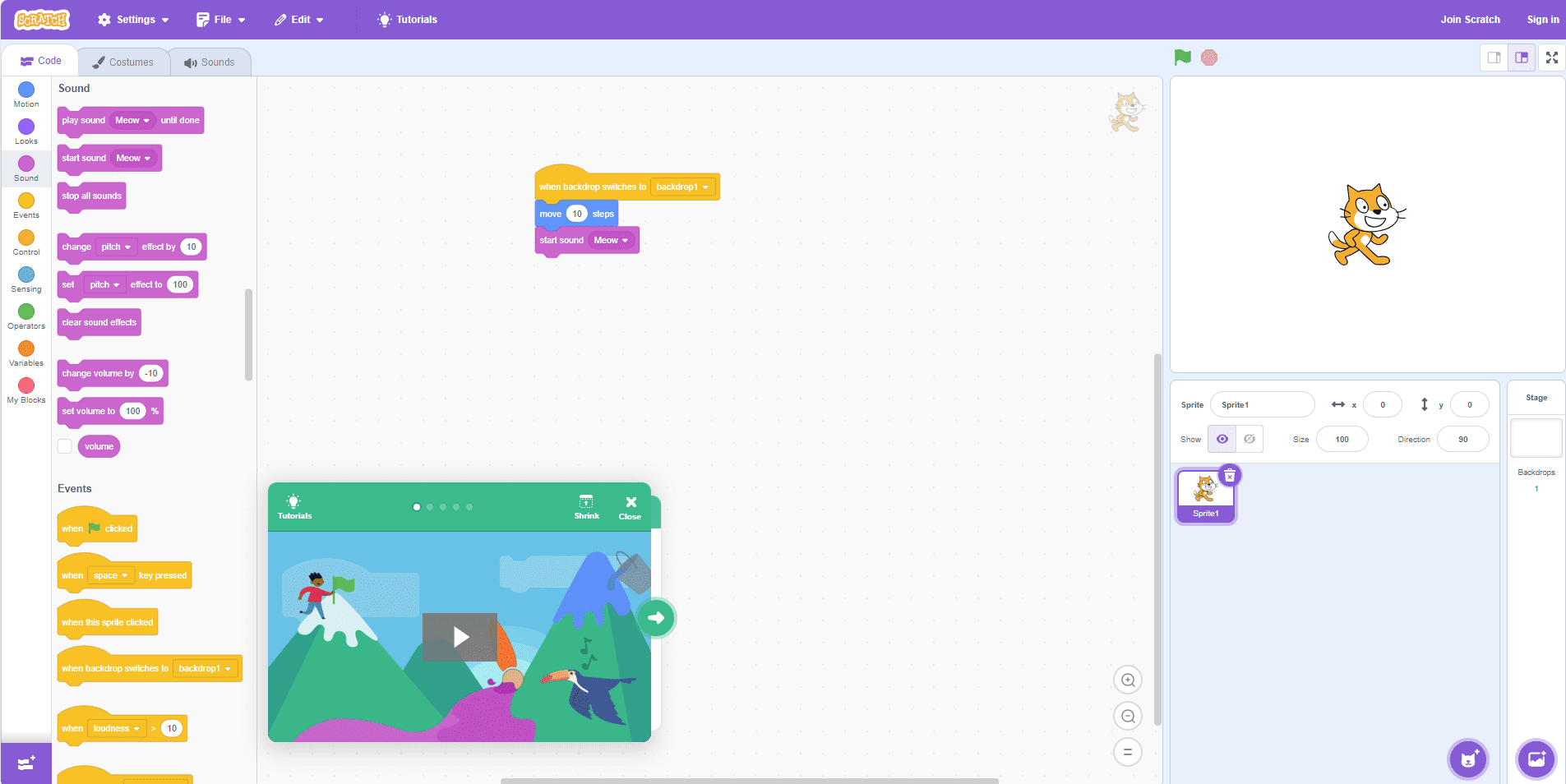 Created by the MIT Media Lab, Scratch is a free website and app that teaches kids ages 8-16 about coding as they create interactive stories, games, and animations. Complex coding concepts like motion, sound, operators and variables are translated into kid-friendly “blocks” that users snap together to make animations and games. The tutorials page has great how-to videos that show the possibilities, from making a pong game to animating custom characters. There are also special resources for teachers looking to incorporate Scratch into their classrooms. The Educator Guide has a variety of structured, one-hour lesson plans to introduce students to different coding capabilities. Additionally, the Harvard Graduate School of Education has created a Creative Computing Curriculum using Scratch which is available for free here. Scratch is available in over 70 languages and the app functions offline even without an internet connection.
Created by the MIT Media Lab, Scratch is a free website and app that teaches kids ages 8-16 about coding as they create interactive stories, games, and animations. Complex coding concepts like motion, sound, operators and variables are translated into kid-friendly “blocks” that users snap together to make animations and games. The tutorials page has great how-to videos that show the possibilities, from making a pong game to animating custom characters. There are also special resources for teachers looking to incorporate Scratch into their classrooms. The Educator Guide has a variety of structured, one-hour lesson plans to introduce students to different coding capabilities. Additionally, the Harvard Graduate School of Education has created a Creative Computing Curriculum using Scratch which is available for free here. Scratch is available in over 70 languages and the app functions offline even without an internet connection.
2. Ozobot
 The Ozobot Evo is a 1-inch robot that brings coding to life as students learn how to program its movement, sound, and lights. There are two ways to code with Ozobot: Color Code and Ozobot Blockly. In Color Code, students use special markers to program their Ozobot’s behavior by drawing paths and color codes on sheets of paper for the Ozobot Evo to follow. This option doesn’t require internet connection and is a great way to introduce coding concepts without screens. Alternatively, students can use Ozobot Blockly, an online programming language where students drag and drop different blocks together to program the Evo’s behavior. The Ozobot website has a ton of how-to guides, lesson plans by grade level, and project ideas. Additionally, they sell STEAM kits that use the Ozobot Evo to visually demonstrate movement in the solar system, how sundials work, and more. The Ozobot Evo starter kit is $175 and there are discounts for school systems looking to purchase multiple robots.
The Ozobot Evo is a 1-inch robot that brings coding to life as students learn how to program its movement, sound, and lights. There are two ways to code with Ozobot: Color Code and Ozobot Blockly. In Color Code, students use special markers to program their Ozobot’s behavior by drawing paths and color codes on sheets of paper for the Ozobot Evo to follow. This option doesn’t require internet connection and is a great way to introduce coding concepts without screens. Alternatively, students can use Ozobot Blockly, an online programming language where students drag and drop different blocks together to program the Evo’s behavior. The Ozobot website has a ton of how-to guides, lesson plans by grade level, and project ideas. Additionally, they sell STEAM kits that use the Ozobot Evo to visually demonstrate movement in the solar system, how sundials work, and more. The Ozobot Evo starter kit is $175 and there are discounts for school systems looking to purchase multiple robots.
3. Ok Go Sandbox
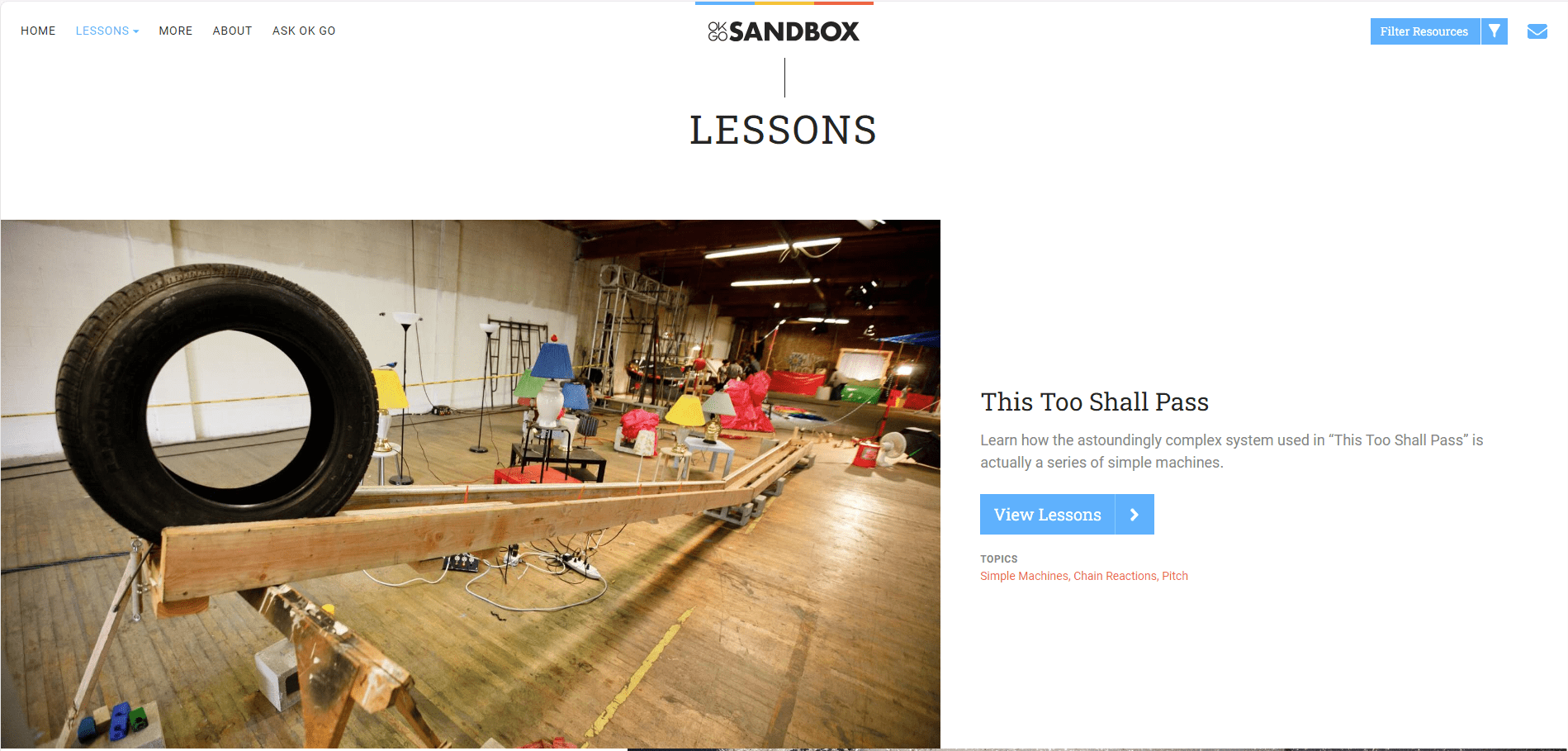 The band OK Go is notorious for their fun and creative music videos, which have featured Rube Goldberg machines, optical illusions, footage filmed in microgravity and more. A collaboration between the band and the Playful Learning Lab at the University of St. Thomas, Ok Go Sandbox is a collection of online lesson plans that use these music videos as the foundation to explore various STEAM concepts. For example, the music video “This Too Shall Pass” showcases connected simple machines that are timed perfectly to the song. The related lesson plans for this video dive into simple machines, chain reactions, and pitch. Each lesson plan has a recommended grade level and outlines the Next Generation Science Standards it aligns with. Ok Go Sandbox is entirely free and an engaging tool to show how arts and sciences can come together for an incredible result.
The band OK Go is notorious for their fun and creative music videos, which have featured Rube Goldberg machines, optical illusions, footage filmed in microgravity and more. A collaboration between the band and the Playful Learning Lab at the University of St. Thomas, Ok Go Sandbox is a collection of online lesson plans that use these music videos as the foundation to explore various STEAM concepts. For example, the music video “This Too Shall Pass” showcases connected simple machines that are timed perfectly to the song. The related lesson plans for this video dive into simple machines, chain reactions, and pitch. Each lesson plan has a recommended grade level and outlines the Next Generation Science Standards it aligns with. Ok Go Sandbox is entirely free and an engaging tool to show how arts and sciences can come together for an incredible result.
4. Elementari
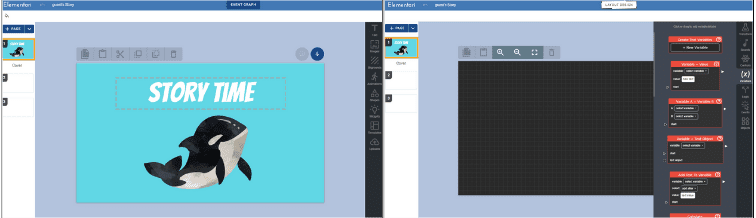 The online platform Elementari combines coding and language arts so students can create interactive stories. On the platform, students create a series of slides (like pages of a book) by dragging art, characters, widgets and more to the front of the page and then flipping it over to drag code blocks for sound, controls, variables, etc. Elementari has a bank of pre-made lesson plans searchable by grade band and subject (Language Arts, Foreign Language, Technology, Social Sciences, Science, Other). Students can work on Elementari projects individually or collaborate in groups and as a class. Elementari is free to use individually and then is on a tiered monthly subscription based on the number of needed student accounts with plans between $8 and $25 every month.
The online platform Elementari combines coding and language arts so students can create interactive stories. On the platform, students create a series of slides (like pages of a book) by dragging art, characters, widgets and more to the front of the page and then flipping it over to drag code blocks for sound, controls, variables, etc. Elementari has a bank of pre-made lesson plans searchable by grade band and subject (Language Arts, Foreign Language, Technology, Social Sciences, Science, Other). Students can work on Elementari projects individually or collaborate in groups and as a class. Elementari is free to use individually and then is on a tiered monthly subscription based on the number of needed student accounts with plans between $8 and $25 every month.
5. 3D Slash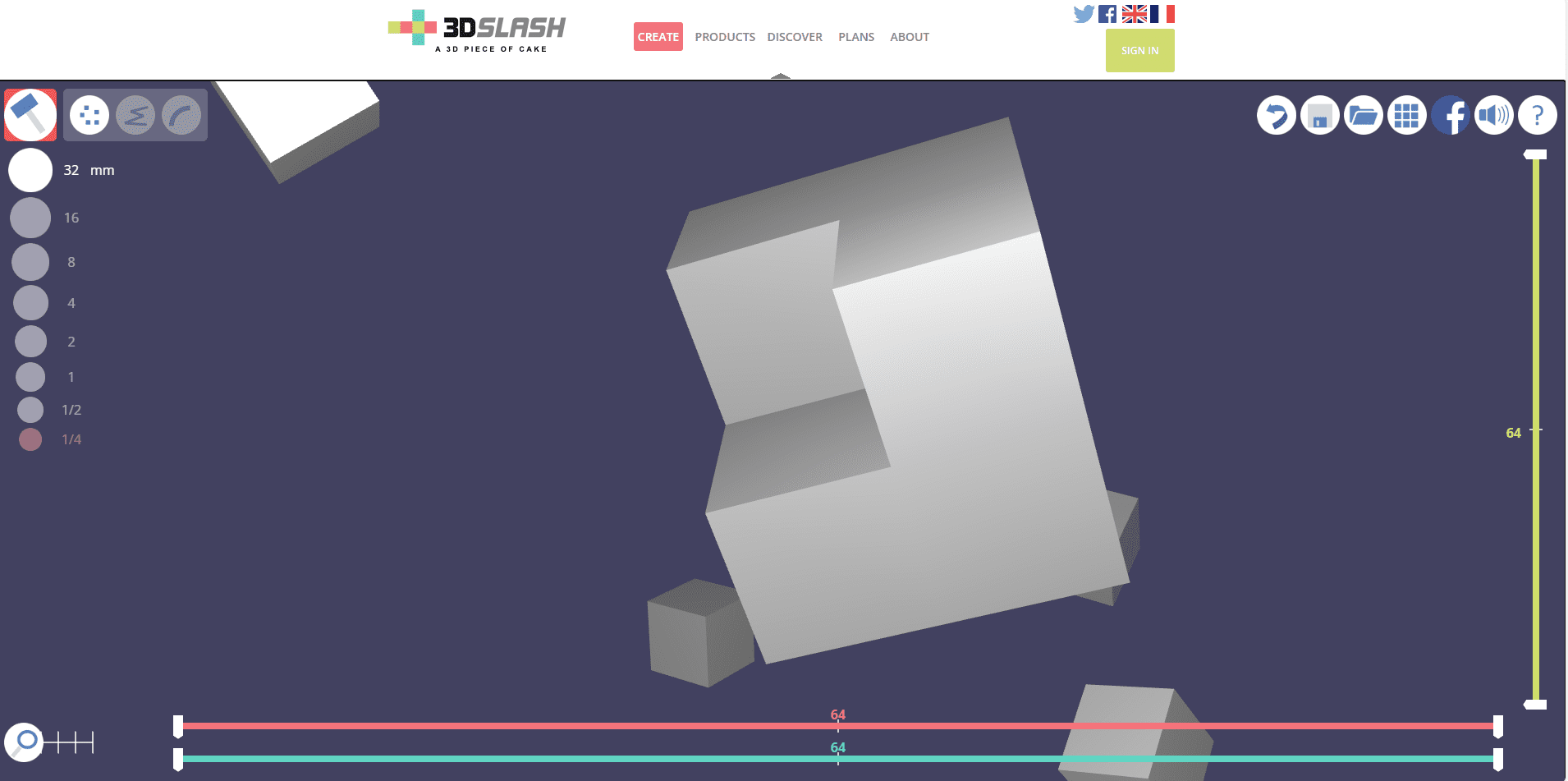
Students familiar with Minecraft will feel right at home using 3D Slash, a website where they can create or edit 3D models. Recommended for upper elementary through high school, 3D Slash is an excellent introduction to 3D modeling that is accessible to beginners but comprehensive enough to support complex designs as users grow in their abilities. As they create in 3D Slash, students get a better understanding of how digital designs become real-world creations. Users can upload 3D files as well as download or share their creations. For educators, there are introduction and how-to videos, plus an option for a Teacher Dashboard that controls student accounts. 3D Slash has a basic free version and then tiered subscription plans, including a School Plan for $12 per month.
Digital Tools for STEAM Education Inspire Students
STEAM education encourages students to not only understand skills and concepts (math, engineering, design, etc.) but to think about how those skills could be used. There is an essential element of exploration, innovation, and creativity which will support students regardless of their future professional careers. Whether it’s learning the basics of coding or the science behind popular music videos, these tools are a fun way to equip students with the background knowledge and imagination they’ll use to shape their future.
Image credits: Ozobot Evo (Ozobot by Maurizio Pesce is licensed under CC BY 2.0)