This is the second post in a three-part series on specific distance learning tools and strategies for some of Population Education’s most popular lesson plans. The series is divided by grade band, with this post focusing on middle school distance learning activities. Other posts focus on elementary distance learning lessons and high school distance learning lessons.
Some favorite middle school lesson plans from Population Education just got better – because they’re now ready for remote learning! Over the past couple months, we’ve developed ready-to-use virtual modules and tools for teaching some of our most popular activities online.
The nine lessons below each include a direct link to the necessary pre-made electronic props, Google slide decks, and beyond, to make implementing them remotely a breeze. And all of the resources are available in a sharable format compatible with Google Classroom, Canvas, or whatever CMS you’re using.
Distance Learning Tools for Grades 6, 7 and 8
-
Chips of Trade
The social studies lesson Chips of Trade covers the economic concepts of trade, imports/exports, and scarcity. Students take on the role of a country that must provide for the well-being of its citizens, and our provided Google Slide allows for real-time resource distribution. Then in breakout rooms, students work through questions on a pre-made Google Doc that includes real-world data on countries with varying resource bases.
-
Earth: Apple of Our Eye
The popular lesson demonstration Earth: Apple of Our Eye is a snap for distance learning – simply cut up the apple to show the different areas of the Earth in front of your webcam. Extend your students’ learning with our Google Slide deck where students record the information from your apple cutting demo. As they proceed through the deck, they’ll use their geographic skills to analyze maps, calculate our land footprint based on diet, and consider food choices.
-
Everything Counts
In part one of the activity Everything Counts, students use a census modeling activity to count people in their community. Our Google Sheet allows small group to tabulate data in real-time for analysis. In part 2, students practice various estimation strategies to count mice in the wild. They use Google Slides to make gross estimates, direct sampling estimates, and to practice a capture and recapture technique in small groups or individually.
-
For the Common Good
In part one of the lesson For the Common Good, students try to sustainably manage a renewable resource through this cooperative learning game. Use a Google Slide for either 5 or 10 participants. When the round starts, students take as many virtual chips as they like out of a communal pool. At the end of the round, any chips left over can be doubled by the teacher. As long as chip remain in the pool, the game can continue.
-
Meat of the Matter
Compare the environmental footprint of four common proteins with the lesson Meat of the Matter. Use our Google Sheet to visualize the difference in land area needed, water volume needed, and amount of greenhouse gasses produced by each.
-
Pop Ecology Files
As part of the Pop Ecology Files activity, students analyze graphs of population trends over time for six mystery species. They then have to match the data with the species, based on some known facts about each. Use a Google Slide to allow groups to rearrange graphics and match the graph with the species.
-
Take A Stand
The activity Take a Stand lets students express their own values by stating how much they agree or disagree with various statements. Use polls to gauge where your class as a whole stands on different issues. Then break students into small groups to try to convince other classmates to share the same opinion. Poll the students again to see how opinions changed.
-
Timber
Students must manage a forest where the trees grow slowly and the demand for lumber grows quickly in the lesson Timber. Model arithmetic and exponential growth with this interactive simulation using Google Slides. Graph data with a Google Sheet.
-
World of Difference
Model the impacts on diversity by human encroachment in two distinct bioregions as part of the World of Difference activity. Use our Google Slides to illustrate the changes in a tropical and temperate forest due to deforestation.
Get the Lesson Plans!
The lesson plans for these activities are from our middle grades curriculum People and the Planet. Purchase the curriculum for these and many more plans, or find a selection of the plans available for free download here on our program website under Classroom Resources.