Now that you’ve organized your research and ideas, it’s time to make some movie magic. We’ve gathered some useful resources and ideas for creating your video projects. Check them out as you continue work on your World of 8 Billion student video contest submission.
The websites, software, and smartphone apps included on this page are free and easy to use. There are tutorials and guides linked to this page to help you use these tools effectively and make your video the best it can be!
5 Innovative Filmmaking Styles
Here are some common filmmaking styles you could use to make your video. Even though the content of your video is more important than the production, it might be fun and challenging to use one of these styles to deliver your message.
1. Cut-out animation
This style uses paper cut-outs placed or moving on a white board or background to help deliver your message. You’ll need to draw or print out the images before you start filming, but the actual video is easy to make once you have your cut-outs and narration to go along with it. You can really to get creative with the arrangement and motion of your cut-outs for your film.
Go to the Common Craft website created by the people who pioneered this style of animation for ideas and examples: Common Craft
Keep in mind that there is a cost associated with using the services from the official Common Craft site. The videos and tutorials however are completely free.
For this style, it’s important to have a good set-up for filming. Check out this short tutorial: How to create a common craft style video
2. Stop-motion animation
Also known as stop-frame animation, this technique involves capturing scenes one photograph at a time and gradually moving objects between each shot. When the sequence of still frames is played back rapidly, it creates the illusion of movement. It’s the same way a flipbook works, only instead of drawings on paper changing slightly from page to page, you’re moving objects captured by your camera a little bit from each photograph to the next. You can use almost anything to make a stop-motion film, including people, paper, clay, toys, and whatever is lying around!
This helpful page explains how to shoot a stop-motion film with instructions and videos to go along with it: How to Produce a Stop Motion Video
Here are some more examples of stop-motion animation to give you some ideas: Game Over, Post-its, Music video, Toilet paper
3. RSA-style animation
In RSA animation, whiteboard drawings are combined with narration to better explain concepts and ideas. It’s not animation like in cartoons or flip books, the “motion” comes from the audience watching the actual process of drawing happening right before their eyes. One unique way to make an RSA video is to draw your images first and then record yourself erasing it in the opposite order you would like the images to appear. Then run the footage backward and record your narrations.
And here is a student example: The Louisiana Purchase
4. Music Video
Write a song/rap to convey your ideas and messages musically. It might involve a bit more planning and editing but songs can be especially persuasive, engaging your audience in a fun and interesting way that really sticks with them.
If you need background music for your song, check out these links from the Creative Commons: Legal Music For Videos
Here are some great educational music videos:
5. Newscast
Present your ideas and solutions like a true broadcast journalist. Write your script like its breaking news, and deliver the report to a would-be T.V. audience. Be sure to cover the five W’s of the story (who, what, when, where, and why), and dress the part. You could even bring in friends or project partners to be interviewed as witnesses or experts.
Take a look at this student news casting: Mock CNN Student Newscast
8 Free Video Editing Programs
(listed from least complex to most complex)
The following video editing programs will help you put your video clips, pictures, and narration together to produce a complete work of art. If you are a student, please make sure you check with your parent/guardian or teacher to ask permission before downloading any video editing programs from the internet.
1. Adobe Express
Formerly Adobe Spark Video, Adobe Express is a free online and mobile video editing software that lets you combine video clips, photos with narration, and music to create polished and engaging videos. Spark Video is available on the web using any browser, and as an app for the Apple iPhone or iPad. To start an account, all you need is an email address, and then you’ll be ready to make sparks fly.
Check out this page for example videos and details on how to use Adobe Express.
2. Canva Video Editor
Canva is a great choice for beginner video editors—with their simple interface you can quickly drag and drop videos from your device, record into the project, or use Canva’s free library of clips and audio to create your next video project. Editing can be done in the app or on your browser, and it allows you to collaborate in real time. Canva also offers free graphic design tools, allowing you to easily create content for social media, flyers, events and more!
While Canva’s editing features aren’t the most comprehensive, their array of effects facilitates simple and clean looking intro screens, thumbnails, and transitions. Check out a full beginner’s guide on how to get started creating videos in Canva.
3. iMovie
iMovie is a simple and easy video production program available on Mac computers, and as an app on iPhones and iPads. It has an intuitive interface and user-friendly menus that let you find what you want and need to produce your video.
These pages give you written instructions: from Apple and from WikiHow. This video tutorial is another way to learn about iMovie: Full iMovie Tutorial for Beginners
4. RecordCast
If you are looking for a way to make a video by capturing screen recordings of a presentation or online content, try RecordCast. This web-browser tool allows you to record up to 5 minutes of video for 12 projects using your screen, webcam, or a combination of both. The ability to edit your videos within the program simplifies the process of video creation and features basic text effects, overlays, backgrounds, and transitions. For those without access to recording equipment, fear not, because it is entirely possible to make a video project using a screen recording software such as RecordCast!
For more information, walk through the entire process with this RecordCast video editing tutorial.
5. OpenShot
OpenShot is a free and open-source video editor for Windows/Mac. It is available in 70+ languages, and has all the basic editing capabilities plus animation frameworks, video effects, unlimited track layers, title templates, and more. As an intermediate video editor, this software will give you the tools you need to combine video clips, add audio,, and seamlessly edit transitions. Soon enough you’ll be on your way to entering a submission in the next big film contest!
Here is a link to one of many quick video tutorials on OpenShot.
6. VSDC Video Editor
If you are looking for a powerful and user-friendly program to put a video together, VSDC has a variety of tools to edit video, record voiceovers, capture desktop screen, and more. There are many video effects, filters, and transitions available and users report that it works well on most computers. There are some features that are only available if you upgrade to a paid version, but the free platform has all the tools you’ll need to get your ideas off of paper and onto the screen.
Dive into the world of video editing on VSDC with this beginner-friendly tutorial: VSDC – Complete Tutorial for Beginners.
7. DaVinci Resolve
Davinci Resolve is a powerful but easy to learn video production software that allows you to edit, add visual effects, motion graphics, and audio. The free version includes more features than many paid video editing platforms and can be used by novice and professionals alike. The interface may seem daunting at first because of the many tools it offers, but there are many “how-to” videos to help get you started. If you want to make professional quality videos on a budget and have time to learn the program, this is a great option for you! Note: This program is currently available for free download on Mac/PC, but not on mobile. And here’s a pro tip: Make sure that your operating system on the computer is up to date, and check for software updates when using the program to minimize technical difficulties!
Check out this tutorial for beginners on how to use DaVinci Resolve.
8. Kdenlive
Kdenlive is regarded as one of the most powerful free video editing software available today. It is a professional-level tool with customizable layouts and advanced color correction capabilities. Kdenlive provides a wide range of features to go above and beyond without the cost. Due to the steep learning curve of the program, this software is best for those with some video production experience who are looking for a new tool to learn and grow with.
Check out this intro to the powerful editing tools of Kdenlive to see if you’re up for a challenge!
Free Apps for Editing on your Smartphone
If you’re looking for free apps to edit videos right from your smartphone, check out our blog Choosing the Right Video Editing Software for Beginners and Students.
There are many options for video editing platforms, and ultimately it’s important to pick one that suits your experience, budget, and project criteria.
What better way to check them out by drafting a submission to our annual international World of 8 Billion video contest, open to middle and high school students from around the world!
This post was updated on February 5, 2024.