You don’t need any expensive camera equipment to enter our World of 8 Billion Student Video Contest. In fact, it’s entirely possible to create an award-winning video using just your phone!
Here are some handy tips and tricks that will make your phone video stand out.
1. Shoot in landscape
Try to film in landscape orientation as opposed to portrait (or vertical) orientation. Most cameras operate in landscape, and when people are viewing your videos online, landscape orientation will fill the whole screen. You’ll also generally be able to fit more information or action in the frame when you shoot in landscape.
2. Set up the shot
You want the subject of your camera shot to fill up most of the screen so that viewers can see and understand what is going on. Most phones come equipped with the option to enable gridlines on the camera, which help you to frame the shot. The most popular framing tool is the “rule of thirds”, so if you enable a 3×3 grid on your camera app, you can line up the subject with one of the vertical lines or use the horizontal lines to align the horizon in the desired position.
3. Find a quiet room
Your phone microphone will work just fine for a video, but make sure that you’re filming in a place that doesn’t have lots of other noise. This way, you can capture the sounds you want to, without having them get lost in the background.
4. Keep your phone level
You don’t need a tripod to make sure your phone is steady during filming. You can always create a makeshift tripod by propping your phone up against a book or other object. And then turn on gridlines (see tip #2!) to make sure that you’re keeping things steady.
5. Focus
You’ve spent too much time setting up the perfect shot – it would be a shame for viewers to not see it clearly. Check that your subject is in focus before you begin recording. On most phones, you can do this by tapping on the subject that you want to film, and the camera will adjust the focus to make sure your subject is clear.
6. Edit on your phone
There are tons of free smartphone apps that allow you to edit videos using just your phone! You can even use TikTok to edit your video! Check out our list of other great apps that can help you edit on your phone.
Follow these six tips and the video you create on your phone is sure to be a success. Good luck and happy filming!
Image credit: Rafael Leão on Unsplash