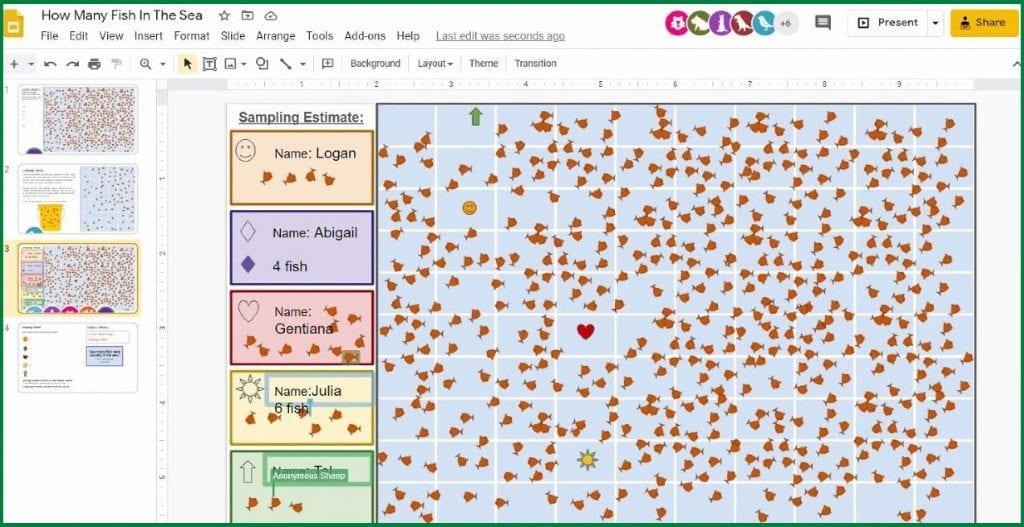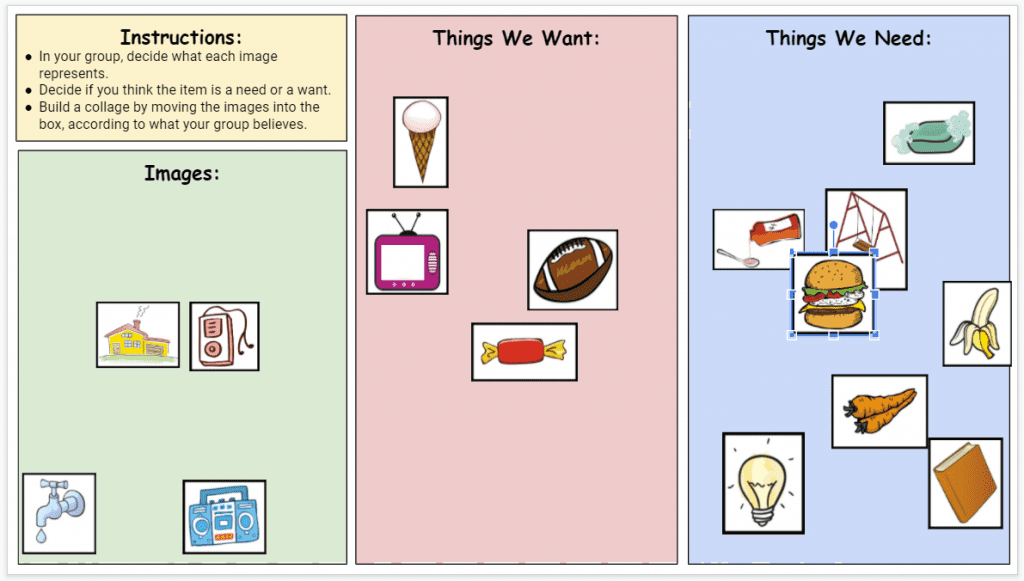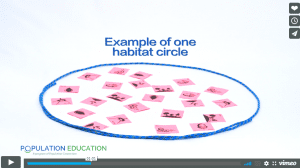Playing games in the classroom is a great way to engage and motivate students while also teaching important content and skills. And just because you’re teaching remotely, doesn’t mean you need to avoid interactive classroom games.
Here are our seven favorite distance learning games that you can use with your students on Zoom, or via another virtual learning app. They are fun, they are electronic, and they’re free to copy and use right now! (Links to all digital games are included below.)
1. Panther Hunt: Virtual Resource Competition Game
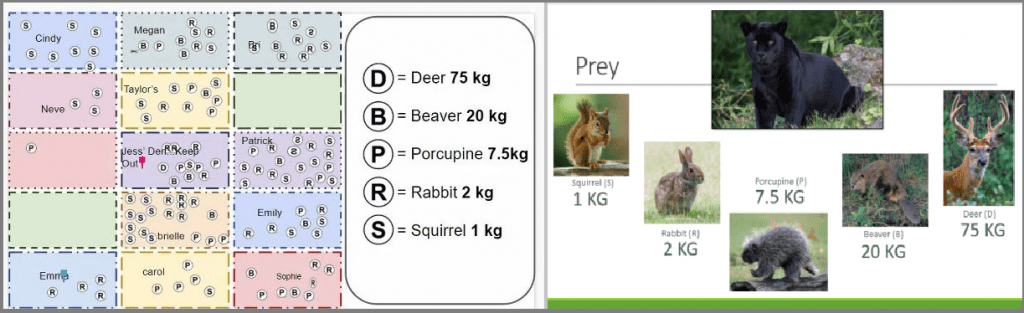
You’re a panther living in the wild. Can you collect enough food to survive? In this fun online carrying capacity game, students take on the role of panthers that are competing for a finite amount of food available in their ecosystem. Built in an easy-to-use Google Slide deck, the online game includes instruction for the teacher and students, as well as helpful tips and tricks. Students learn firsthand about predator-prey relationships, a population’s dependency on resources, and limitations to growth.
Download the Panther Hunt digital game board here.
Panther Hunt lesson plan
2. Almighty Aquifers: Electronic Board Game on Water Use

The Ogallala Aquifer takes center stage in this electronic board game for middle schoolers. As the game progresses, students deplete the Ogallala to meet the growing demands of their state population. Mimicking real-world population and aquifer data, this game is a hit for both science and social studies classrooms. Teachers can simply copy the pre-made game board (Google Slide deck) and student instructions (Google Doc), and you’re ready to go!
Download the Aquifers game board and player scripts.
Almighty Aquifers lesson plan
3. Unfair Race: Exploring Global Health and Wealth
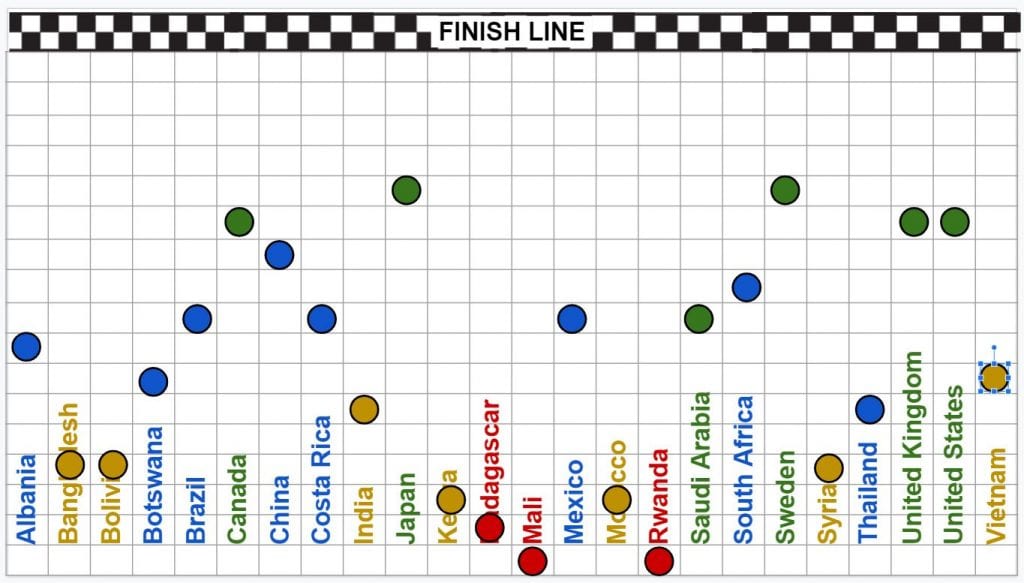
How does a country’s wealth impact its health? How does water infrastructure, or education levels, or vaccinations impact a country’s health? High school students investigate these connections by taking on the role of a country in this electronic “race for health.” By moving their country token forward and backwards on the electronic game board (built in a Google Slide deck), they unpack how various environmental, economic, and social indicators influence health outcomes. It’s an eye-opening game that is sure to leave a meaningful impact on your students.
Get the Unfair Race digital game board.
Unfair Race lesson plan
4. For the Common Good: Electronic Tragedy of the Commons Game
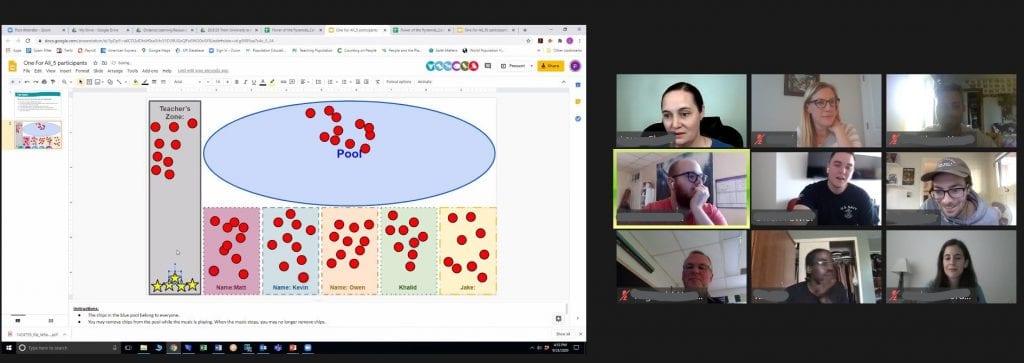
Managing a shared resource is hard. That’s true in the real-world, and in games! But it’s exactly what your students are challenged to do in this cooperative game, and what makes for an authentic learning opportunity. Over the course of several rounds, students are invited to take chips out of the communal pool – all pre-made and ready-to-use on a Google Slide deck. While the number of chips remaining at the end of each round will double, there will never be more chips than at the game’s start. Can you students come up with a strategy that meets their short-term needs and retains the resource for the long-term? It might take a few tries, but that’s okay!
Download the electronic game board for For the Common Good.
For the Common Good lesson plan
5. Web of Life: Story and Live Electronic Role-Play
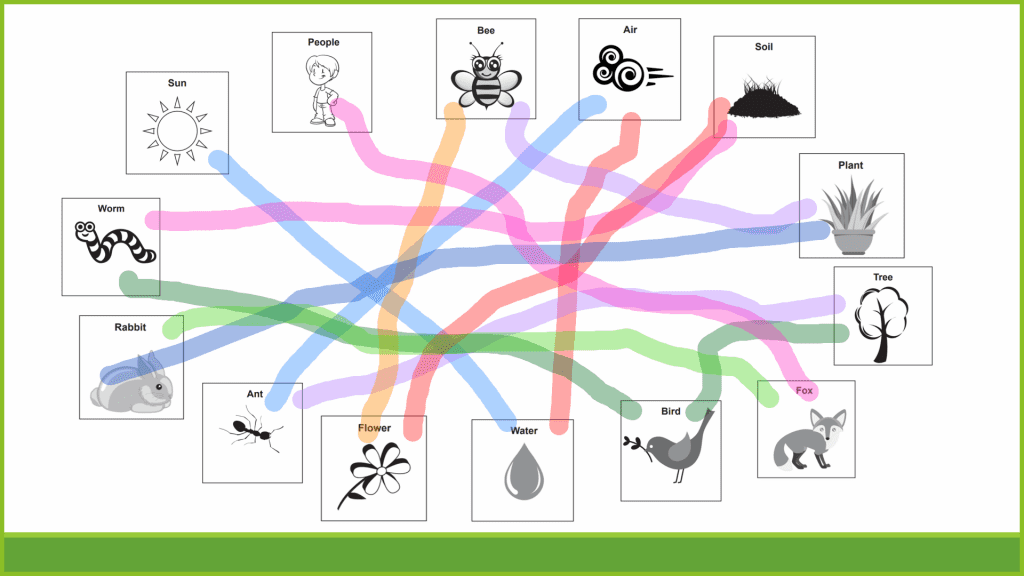
Everything in a natural community is connected to everything else. Young learners will take on the role of one community member in a forest – perhaps they’ll be a tree, or a fox, or the soil – in this interactive story. You’ll share our pre-made Google Slide that includes pictures of all of the forest members and have all your students on Zoom. As you read the provided story aloud, your students will take turns connecting their character’s picture to other characters, either by using Zoom’s annotation tool or going into the Slide and adding lines. By the end of the story, the web of connections between all of the forest community members will be easy to see, follow, and explore more in-depth.
Get the Web of Life electronic role-play slide deck.
Web of Life lesson plan
6. How Many Fish in the Sea?: Estimating Virtual Fish Populations
How do we count large populations? In this activity, your students will go “fishing” – they’ll move electronic fish out of an “ocean” and into their “nets.” Each student’s catch is a sample and the group will work cooperatively to use these samples to estimate how many fish are in the entire ocean. Copy the Slide deck for each group of five, so all of your students have a chance to “fish” and participate in the sampling activity.
Download the game board and materials for How Many Fish in the Sea.
How Many Fish in the Sea? lesson plan
7. Comparing Needs and Wants: An Electronic Sorting Game
“But I neeeeed it” is not an uncommon phrase among early childhood aged students. This electronic sorting game will help your young learners differentiate between things that are needs and things that are wants. The game is completed in pairs or individually, following a teacher-led activity on sorting needs and wants. The distance learning game is also an opportunity for young students to practice their computer skills and fine-motor skills – selecting and sliding images across the screen.
Download the Comparing Needs and Wants electronic sorting board here.
Comparing Needs and Wants lesson plan
Quick Note on Using Google Slides in Teaching
You might have noticed that all of the distance learning games outlined above use Google Slides. We love Google Slides because anyone can use them, whether you’re with a school, with a non-formal education site, or are a homeschooling parent. What’s also great, is that students can all log into the same Slide deck from their remote locations, and work collaboratively on the same file. Simultaneously, you the teacher, can monitor their progress and see everything that is happening in real time.