To find lessons that align to a specific standard, select the “Standards” tab. Choose which state or body of standards you’re using, and select a grade level and subject. If you like, you can highlight keywords in the standards text by choosing Advanced Options and typing in a keyword. Find your standard in the list of matches, and click the button to see correlated lessons. (Note, only standards with correlated lessons will be shown.)
To find standards that align to a specific lesson, select the “Content” tab. Choose Advanced Options, and type the lesson title or keywords. Add a grade level and subject and hit search. Find your lesson in the list of possible matches, and click the button to View Standards.