Technology integration is a hot topic in the field of education. In today’s modern job market, it is imperative that students graduate high school with certain competencies in computer literacy. Digital project based learning activities give students fun and stimulating avenues for developing 21st Century skills in research, writing, creative thinking, and editing.
Our World of 7 Billion student video contest is an excellent way to integrate the use of technology into your classroom. Students are asked to create a 1-minute video about one of three contemporary global issues, ranging from climate change and ocean health to rapid urbanization. If you are planning to assign, or have already assigned, the video contest in your classroom, you may want to provide your students with examples of different film styles. This post explores five common styles of filmmaking and gives tips for executing them in your classroom. You may want to bookmark some of these ideas for future student projects or assessments.
5 Filmmaking Styles and Production Tips
1. RSA-Style Animation
Also known as whiteboard animation, RSA-style animation explains a concept or theory by (literally) sketching it out for the viewer. One of the most popular RSA-style videos is an adaptation of Dan Pink’s discussion on drive. Across the nation, students have created similar versions explaining important concepts covered in class.
Production Tip: Have students draw their images first and then record themselves erasing it in the opposite order they would like the images to appear. Run the footage backward, have them record their narrations, and voila! They have created an RSA video!
2. Common Craft-Style Animation
Similar to RSA animation, Common Craft-style animation uses paper cut-outs to explain a concept or theory. Students print out or draw all cut-outs prior to filming. Common Craft-style animation videos are easy and inexpensive to produce and often require less planning than RSA-style animation videos. Check out a student example explaining the Oregon Trail here.
Production Tip: Make sure students keep their cameras steady! This YouTube video is a great resource for showing students how to set up their recording space.
3. Stop Animation
Stop animation compiles a series of photographed still frames together, creating the illusion of movement when played in a continuous sequence. If you have ever played with a flipbook, you have experienced stop animation. Students can use almost any medium to create a stop animation film. Common examples include: clay, paper, people, Legos, and even toilet paper!
Production Tip: Make sure students know not change the lighting or focus of the camera. Follow this link for additional filming tips.
4. Newscast
Have students channel their inner broadcast journalist by creating a newscast-style video. Have your students draft a script, dress the part, and cover the 5 W’s of their story (what, why, who, where, when). You may want to consider having students play different roles by inviting students to be interviewed as content-area “experts.”
Production Tip: Make sure your students are well versed on the planning that goes into developing a credible and unbiased news story. Check out BBC’s tips on how to make a video news report here.
5. Music Video
Have your students write a song or rap explaining a concept or idea. Songs have been shown as effective ways to increase retention of rules and theorems. Students can channel their musical talents toward creating an original song or rap. Unsure of where to start, check out the top 12 educational music videos here!
Production Tip: Music videos require a lot of planning and editing, be sure to give your students plenty of time to work on their projects. You may want to have students work in small groups. Finally, make sure your students are following the Rules and Guidelines of the video contest!
Feeling inspired? We certainly are! Be sure to check out our World of 7 Billion website for more information on our student video contest including research resources, frequently asked questions, and video entry tips.