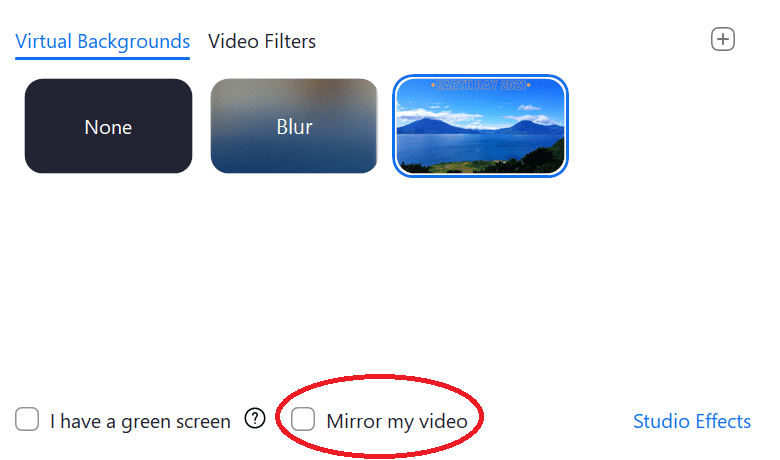Earth Day is just around the corner. Download one of the free Earth Day Zoom backgrounds below, to help mark the holiday and show your Earth Day support.
All of the Earth Day images are the recommended dimensions for Zoom backgrounds – 1920 x 1080. Download the background by clicking on the link under your preferred imaged, and saving the image file to your desktop. Helpful instructions for adding the background to Zoom is at the bottom of the post.
8 Downloadable Zoom Backgrounds To Celebrate Earth Day
Earth Day Zoom Background – River

Download the Boundary Waters Zoom Background
This Zoom Background of the Boundary Waters is a great reminder of how pristine the Earth can be and that it’s up to all of us to keep it that way. Young students learn about the history of a river and how it has changed in the interactive kindergarten lesson Who Polluted the River?
Earth Day Zoom Background – Honey Bee

Download the Honey Bee Zoom Background
How do bees affect the world we live in? What would Earth look like without them? This is an amazing topic to see how a small species has an impact on an entire ecosystem. With this unique Zoom background, the atmosphere will be set and your students’ attention captivated.
Earth Day Zoom Background – Owl

Download the Owl Zoom Background
This is a great background to introduce your students to the importance of predators in a food chain. For example, the rabbit infestation in Australia in the 1800s and how it affected the ecosystem.
Earth Day Zoom Background – Hummingbird
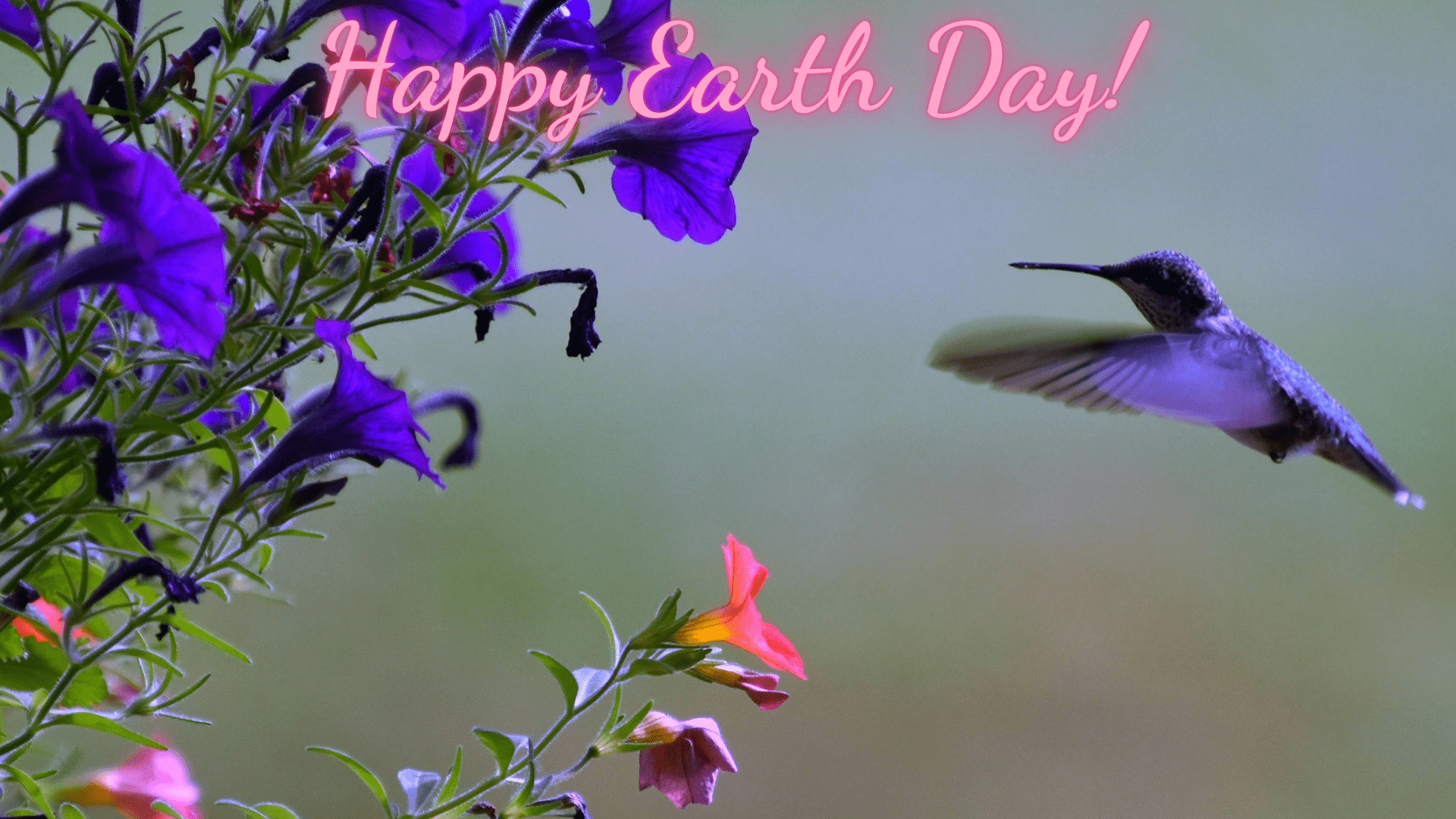
Download the Hummingbird Zoom Background
Hummingbirds are amazing creatures! The North American hummingbirds flap their wings 53 times per second in normal flight. Think about how many wing flaps are in their average 3,000 mile annual migration. And for help understanding large number, use these fun math riddles.
Earth Day Zoom Background – Waterfall
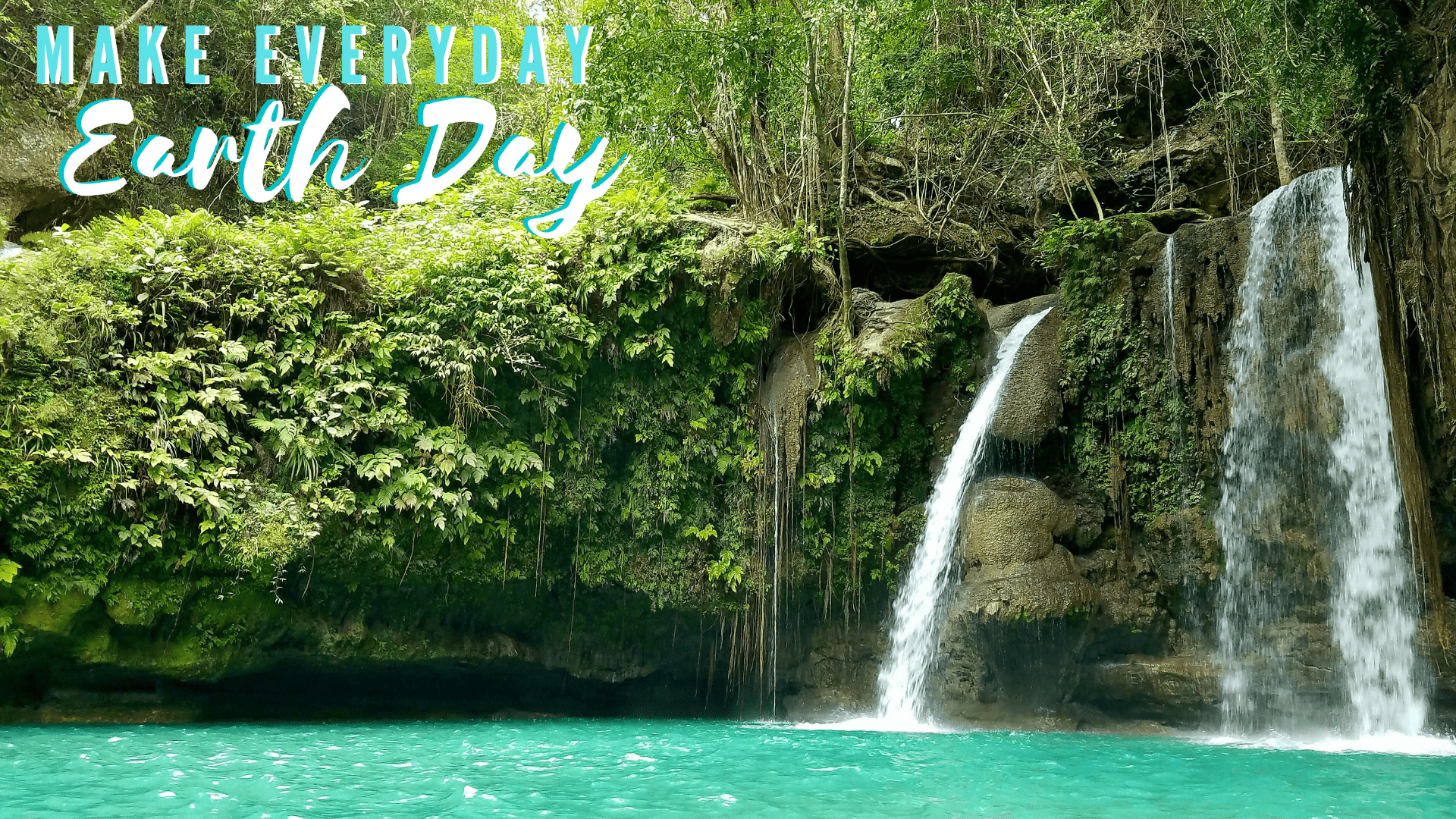
Download the Waterfall Zoom Background
Help your students stay calm with this relaxing Earth Day Zoom background. Especially during our busy school days, it’s important to take a moment to breath and clear our heads.
Earth Day Zoom Background – Blue Earth
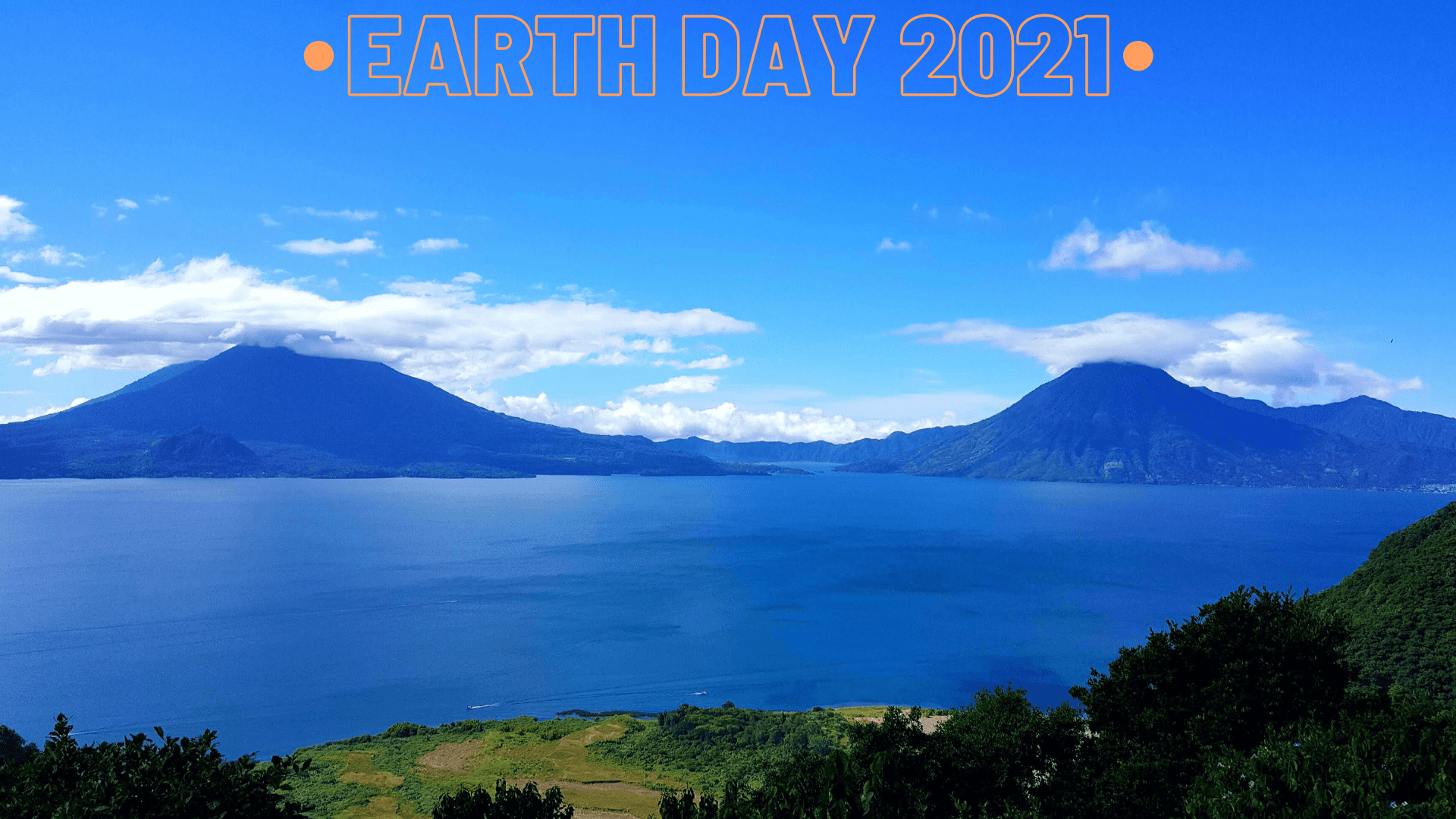
Download the Extinct Volcano Zoom Background
This Zoom background is perfect when tackling environmental justice with the lesson Trash Trouble in Paradise. As students grapple with real challenges faced by residents of Hawai’i and their waste management, this background will remind them of what we’re all working to preserve – our beautiful blue Earth.
Earth Day Zoom Background – Flowers

Download the Flower Zoom Background
All members of a natural community are important, whether big or small, in the air or on the ground, beautiful or not. First graders explore now everything in nature is connected in the fun elementary activity Web of Life. And with this Earth Day virtual background on the screen, your class can enjoy the beauty of Earth’s wonders while learning this important message.
Earth Day Zoom Background – Wildlife

Download the Monkey Zoom Background
Monkeys are joyful, fun creatures, but they are losing their homes because of climate change and that’s no laughing matter. As global tempatures rise and extreme weather continues, habitat loss is affecting many creatures. Ensure your students understand the connection between people and climate change – download the free 8th grade lesson People and Climate Change: The Data Is In now.
How to Change Your Zoom Background While in a Zoom Meeting
1. Download one of the Earth Day Zoom background images above and save it to your desktop.
2. Click on the Start Video icon on the bottom tool bar. (If you don’t see the tool bar, move your mouse to the bottom of your screen and it should appear.) Select ‘Choose Virtual Background…’
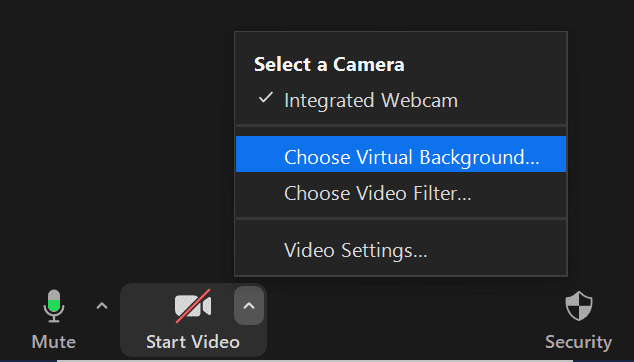
3. Click on the + to the right of the Virtual Backgrounds selection. Select ‘Add Image.’

4. Select the saved Earth Day Zoom background from your desktop. (Find the image, click on it, and click the Open button.)
5. The new Earth Day background will now appear as a Virtual Background option. If the text is backwards, it’s probably because it’s mirroring. Make sure that the box for ‘Mirror my video’ in not checked.